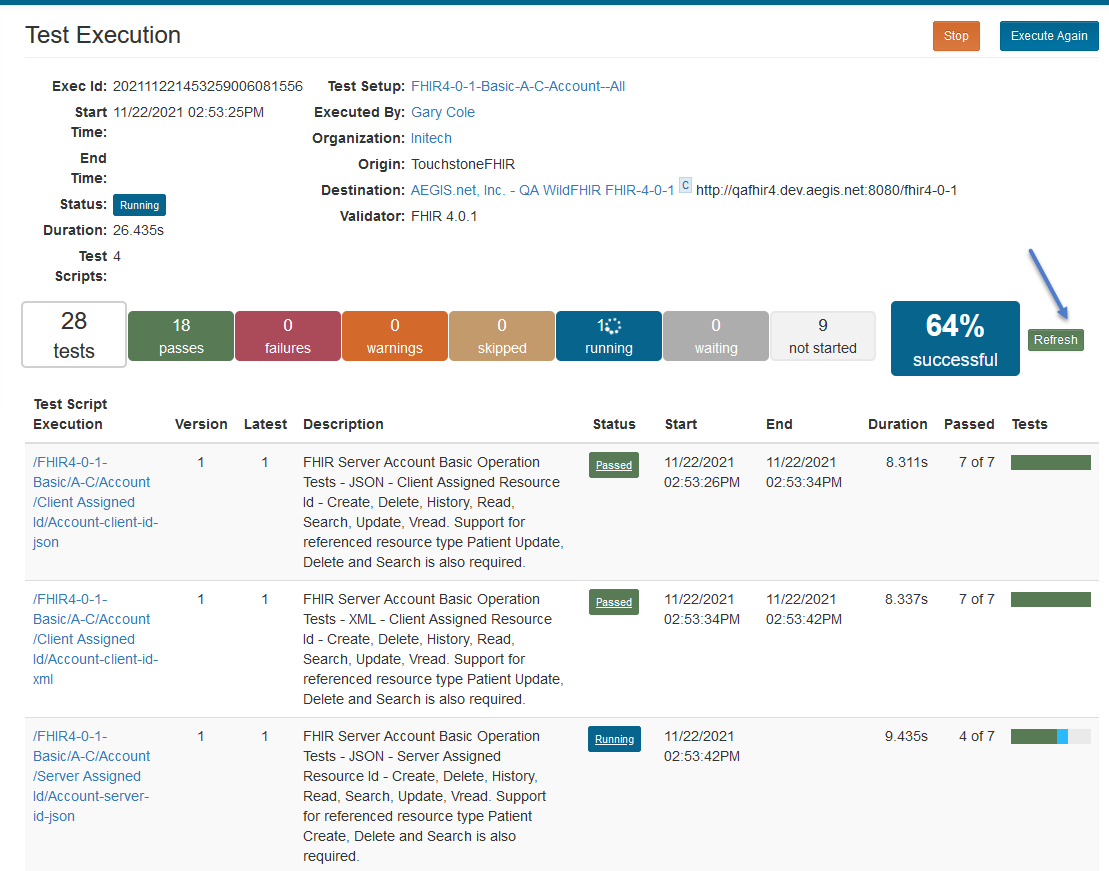Test Executions¶
To launch a test execution, you can take the following steps:
Click the
Executebutton on the Test Setup screen or the Test Setups / List screen: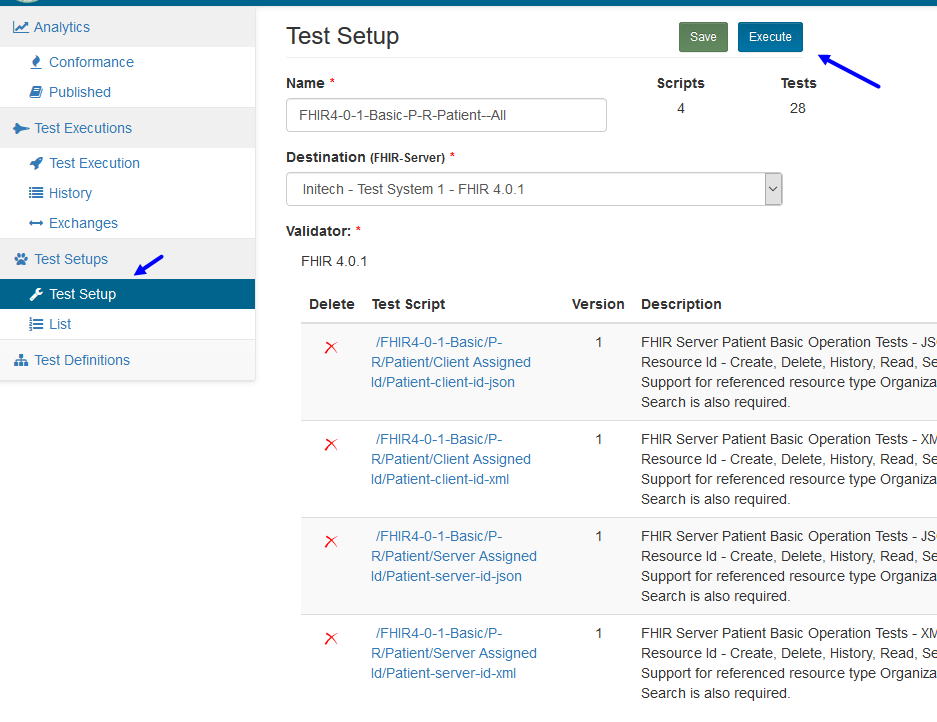
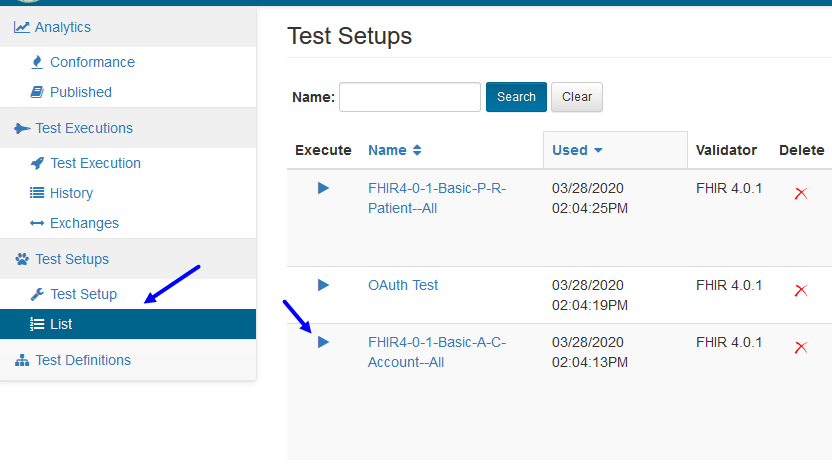
After clicking on
Executeyou’ll be taken to the Test Execution screen where you can monitor the status of your overall test execution. The page will automatically refresh every few seconds, but you can also manually refresh the page by clicking theRefreshbutton: