Register¶
Touchstone Registration - Video Walkthrough
You can register into the system by taking the following steps:
Click the Register link:
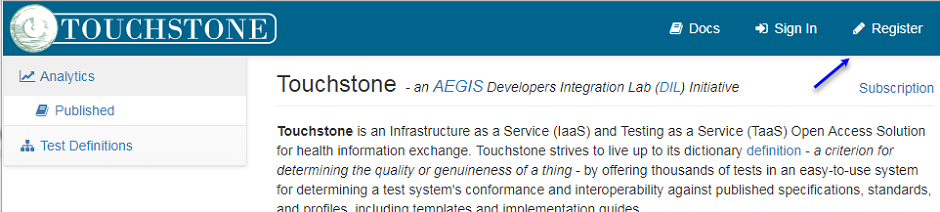
Fill in the fields and hit the Register button.
Note
Password must be at least 8 characters long and must contain number, upper case letter, and special character (@#$%^&+=). We encrypt all passwords when a user creates or changes their password.
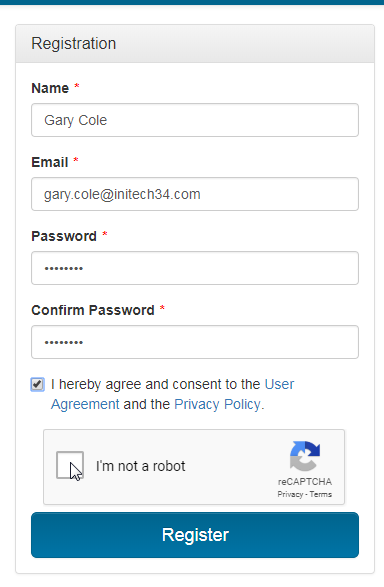
Warning
Please avoid using a fictitious email address as important sign-in information will be emailed to you at this address. You will need that information in the future to reset your password. Look in your Spam folder if you are unable to find emails sent from Touchstone_Support@aegis.net.
