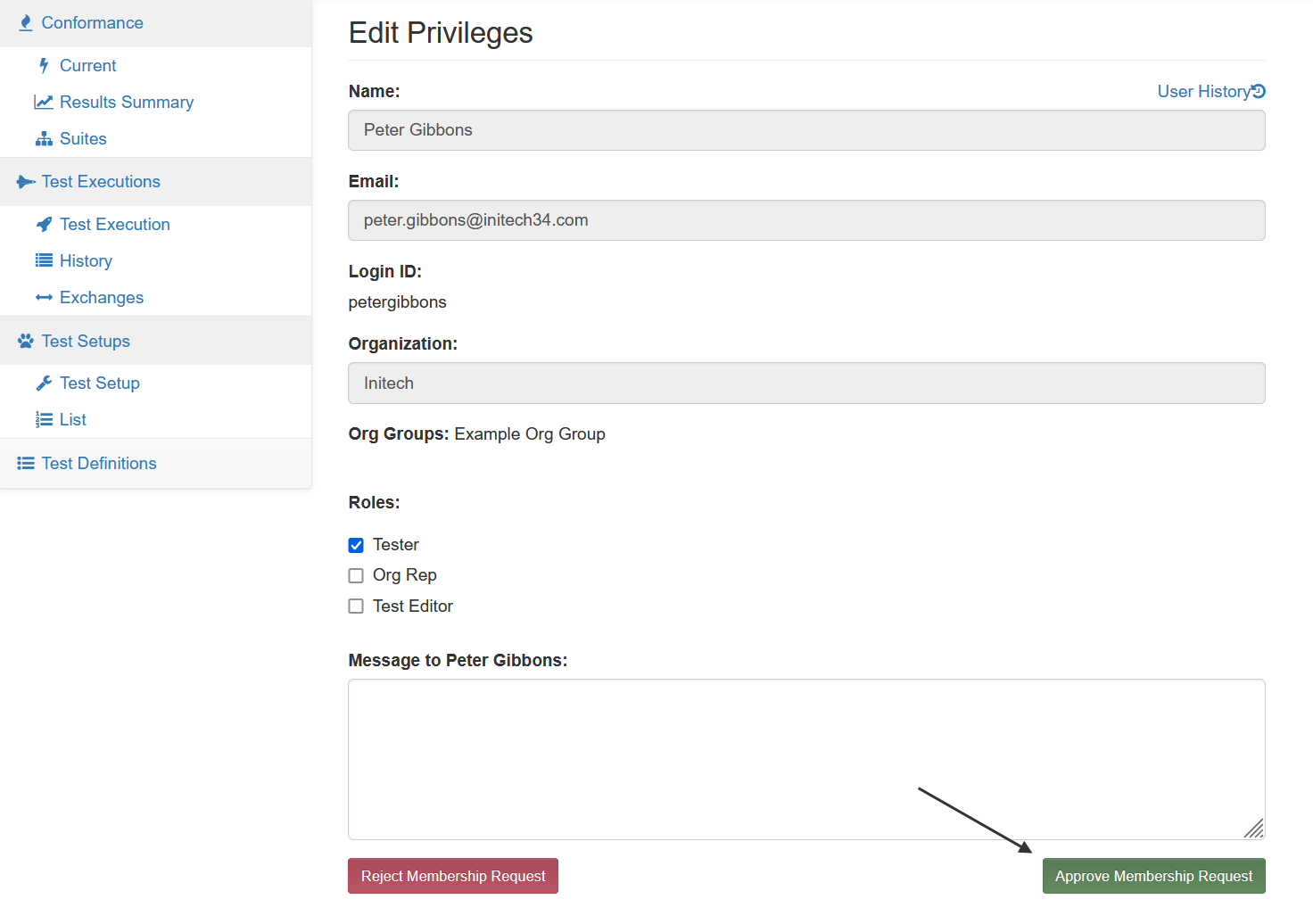Membership¶
To execute tests in Touchstone, you must either create an organization or become a member of an existing organization.
If your organization does not yet exist in Touchstone, please feel free to create one.
New Organization¶
If you are the first user from your organization to register into Touchstone, you can take the following steps:
Click on the New Organization link in the top menu:
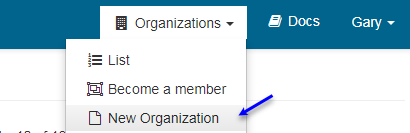
Select
Create a new organizationif it’s not already selected. Fill in the fields and hit Register: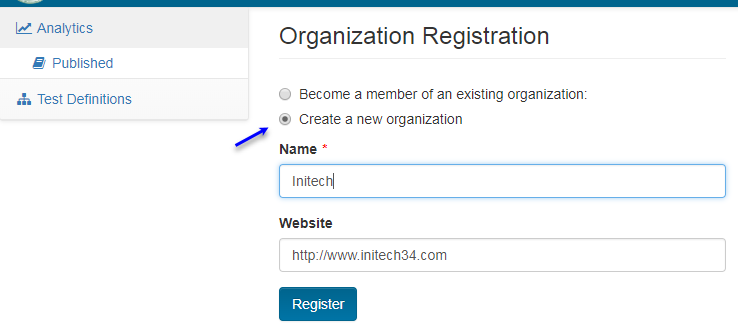
Note
Website is the organization’s website and not the Base URL of a test system.
Congratulations! You should see the screen below. You are now able to execute tests in Touchstone. You are the sole representative of this organization. Other users can request to become a member of your organization. You will be notified of such requests. You can approve or reject their requests under the Users section.
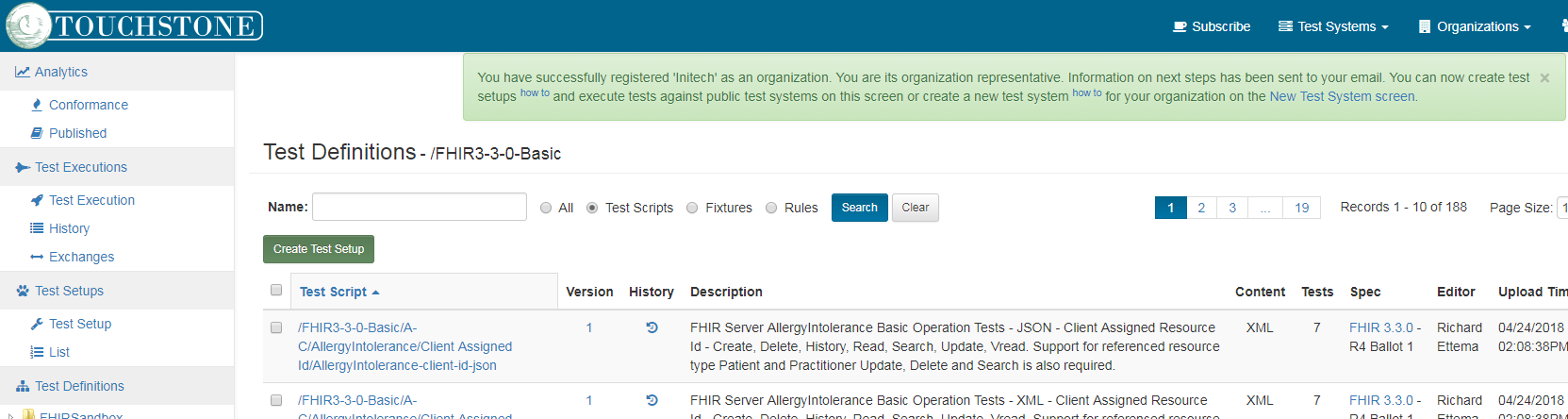
Become a member¶
If your organization already exists in the system, after going through the initial registration, you can take the following steps:
Click on the Become a member link in the top menu:
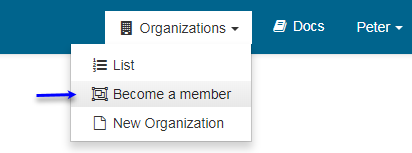
Click the
Become a member of an existing organizationoption. Select the organization that you wish to become a member of and hit Submit:
After your request has been submitted, you will need to wait for approval before you can execute tests in the system. You will be notified of approval (or rejection) via email. Check your Spam folder in your email system in case the emails get directed there.
If you get the warning below, then the Org Rep of the organization has to upgrade the subscription before being able to approve your subscription.
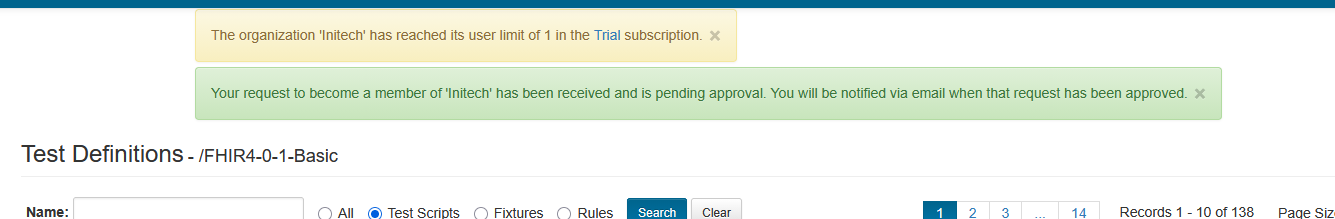
Approving Membership¶
If you are one of the organization reps of your organization, you will be notified (by email) of membership requests. Below are the steps you can take to approve or reject the user’s request to become a member of your organization:
Click on Users in the top menu and filter by your organization:
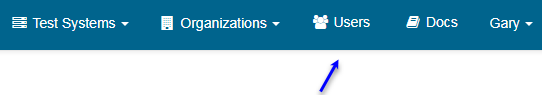
Notice that there are two users with Pending registrations. These users are waiting for your approval before they can execute tests.
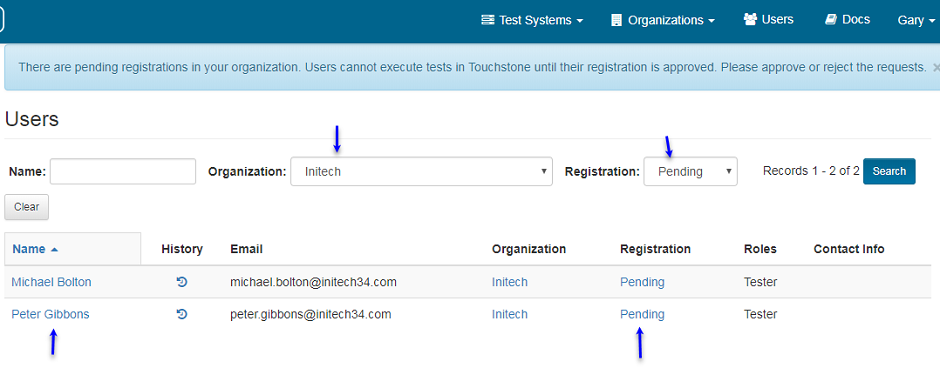
To change Peter’s registration status, you can click either on the link
Peter GibbonsorPendingas indicated above.On the Edit Privileges screen, click on
Approve Membership Requestif you’d like to approve the user’s registration orReject Membership Requestif you’d like to reject it.Warning
You do NOT need to give all your users the Org Rep role. Testers can create test systems and execute tests the same way as Org Reps.
Org Reps can perform the following functions that Testers cannot:
Org Reps can approve and reject membership requests.
They can publish test results that belong to the organization.
They can submit requests on behalf of the organization for membership into Org Groups.
They can view the roles and user history of other users within the organization.
They can be contacted by site administrator for issues that pertain to the organization and its test systems.