Email Addresses¶
As part of the registration process, the “Email” supplied was set to your Primary Email address. This email address can be used to login, and will also receive any automated emails that Touchstone sends out to you, the user. You do have the optional choice of having an Alternate Email address. If you choose to have an Alternate Email, it will also receive any automated emails from Touchstone that are sent to your Primary Email.
Steps to add an Alternate Email address to your profile:
Sign into your Touchstone account using your Primary Email.
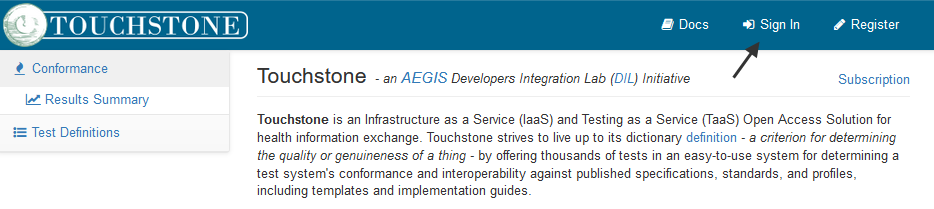
After signing in, hover over your user name in the upper right corner of Touchstone. Select “My Settings” from the list.
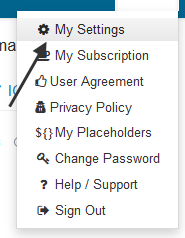
On the “My Settings” screen you will find your Primary Email (required) and your Alternate Email (optional), both of which you can update if you choose to do so.
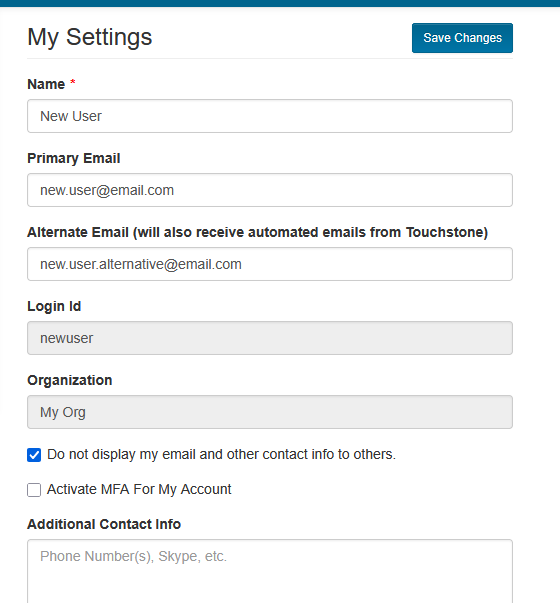
Warning
Your Primary Email and Alternate Email cannot be the same, and neither can be the same as any other Primary or Alternate Email used by other users in Touchstone.
