Leaving Org Group¶
If you wish for your organization to leave an Org Group, you can take the following steps:
Sign In as the Org Rep of your organization
Click on Organization / Org Groups menu link
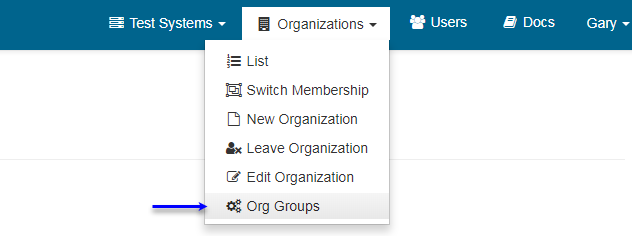
Click the
Leavelink of the Org Group you wish you join: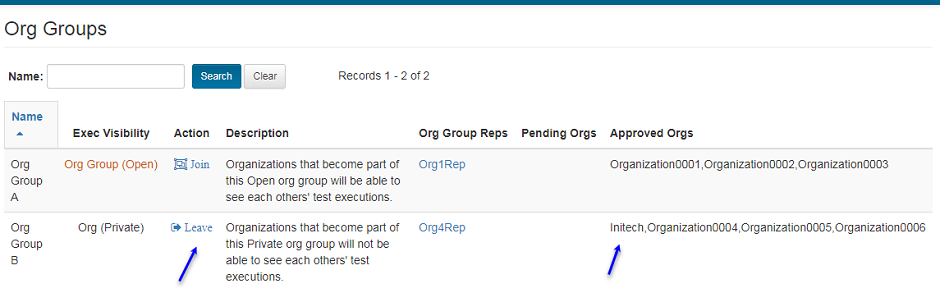
After you confirm, your organization will no longer be part of that Org Group:
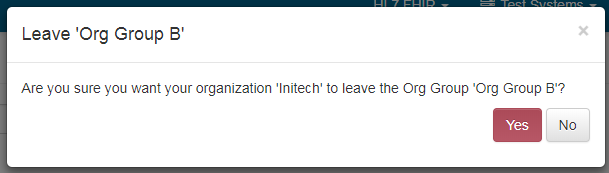
Gary clicks on Cancel and stays in Org Group B.
