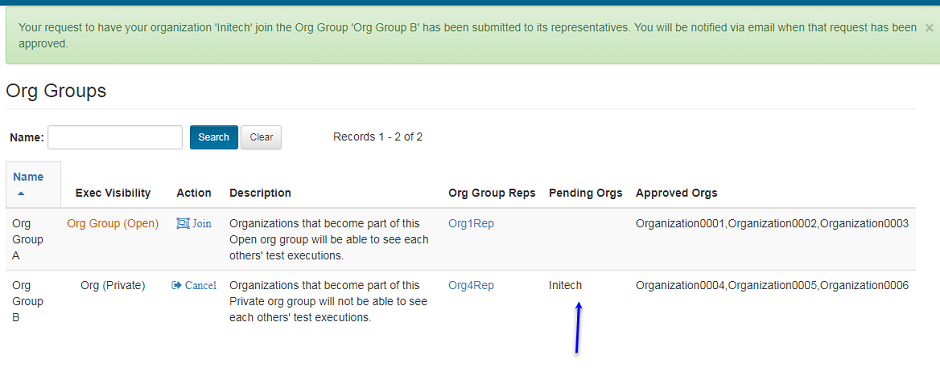Joining Org Group¶
To have your organization join an existing Org Group, you can take the following steps:
Sign In in as the Org Rep of your organization.
Click on Organization / Org Groups menu link
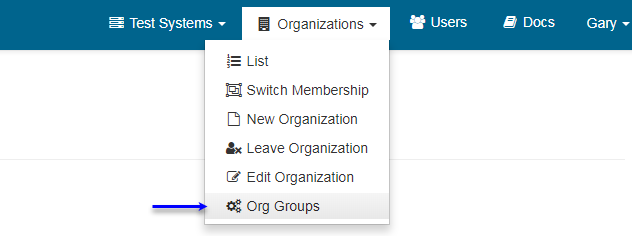
Click the
Joinlink of the Org Group you wish you join. Gary as the Org Rep of Initech decides to have Initech become a member of Org Group B.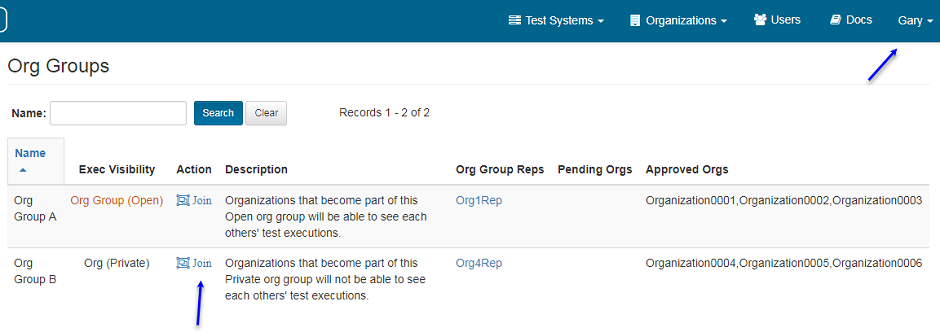
After you confirm, your request will be submitted to the Org Group Rep of that Org Group. In this case it will be submitted to Org4Rep:
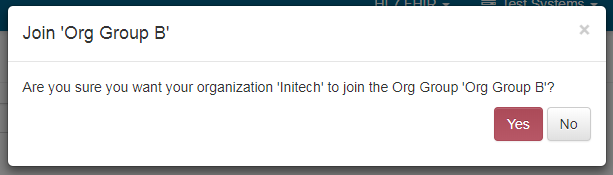
After your request has been submitted, you will need to wait for approval by the Org Group Rep. You will be notified of approval (or rejection) via email. Check your Spam folder in your email system in case the emails get directed there.