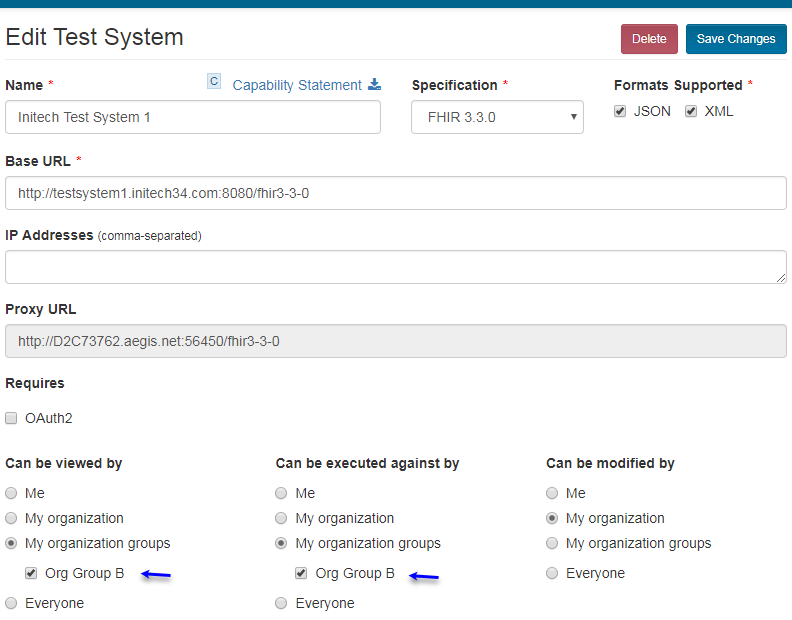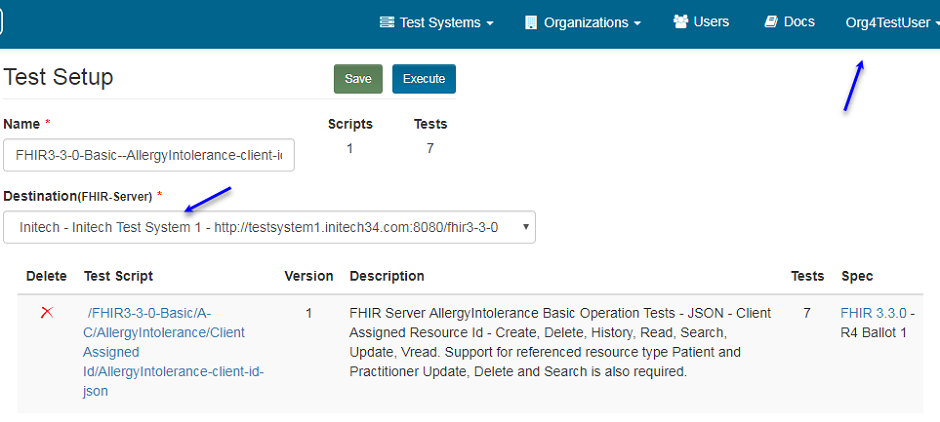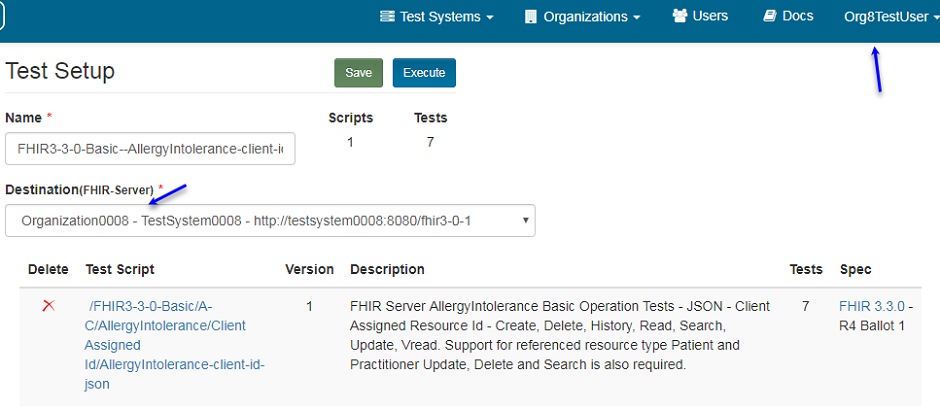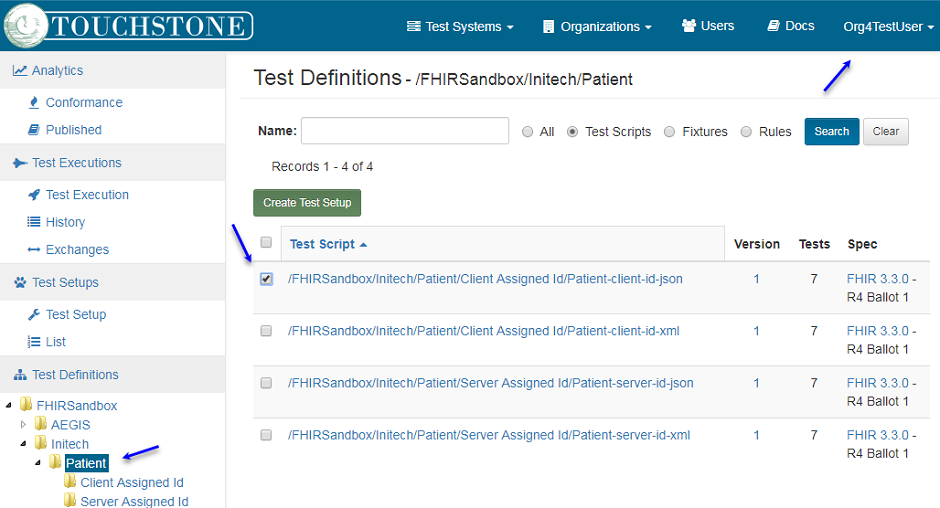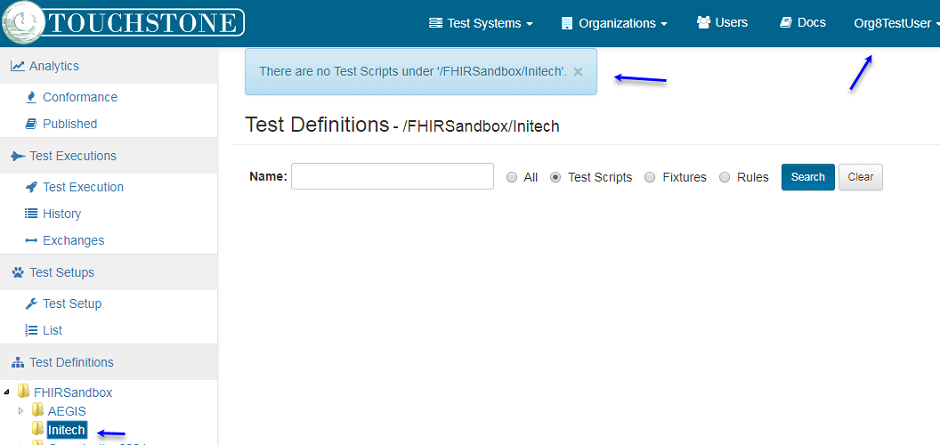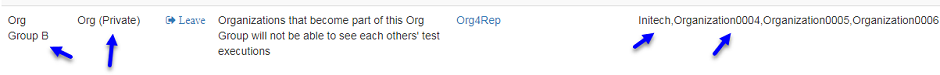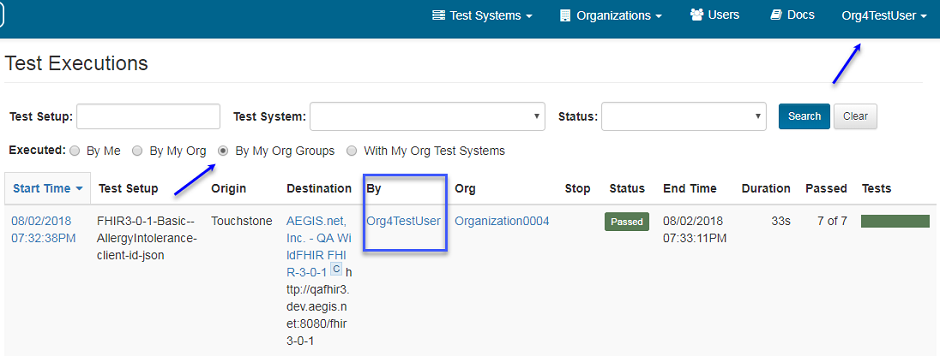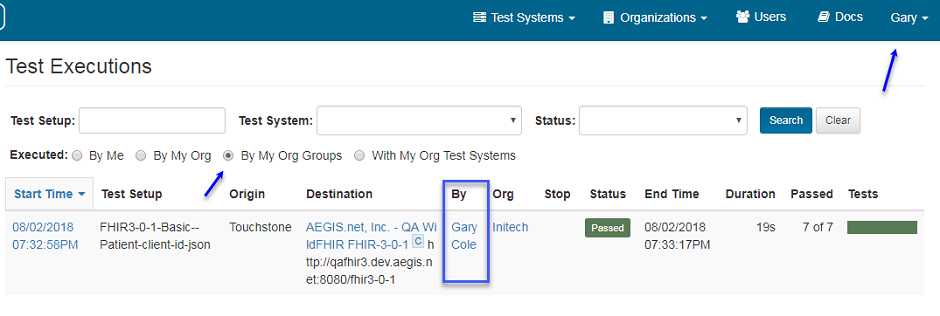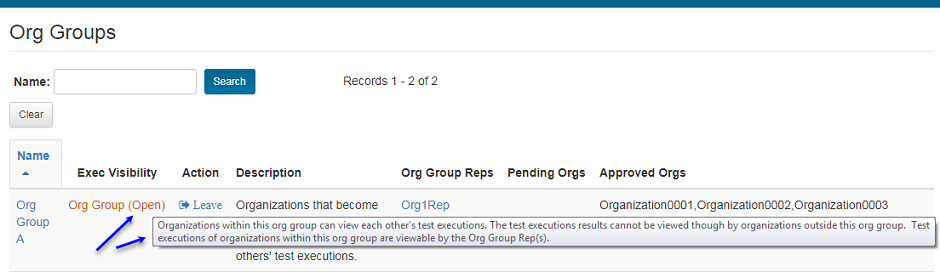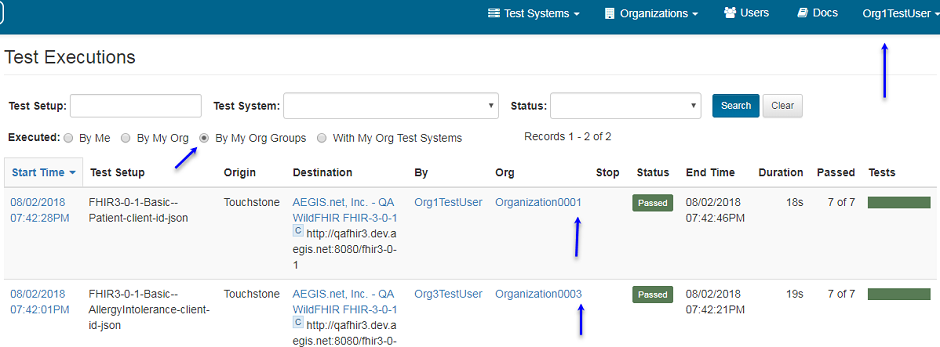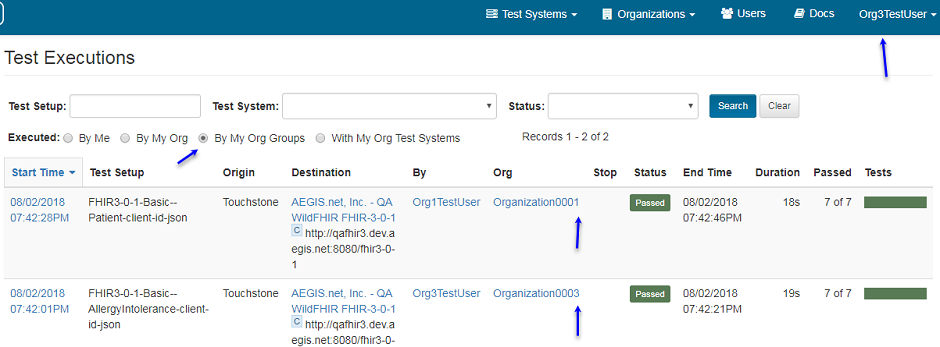Access¶
Test System access¶
If your organization belongs to an Org Group, you can widen the access rights for viewing and execution against your test system to the Org Group level:
In the case above, the user is permitting all organizations that belong to Org Group B to execute test scripts against the test system.
User from Organization0004 (that belongs to Org Group B) can execute test scripts against Initech Test System 1:
On the other hand, user from Organization0008 (which does not belong to Org Group B) will not be able to execute test scripts against Initech Test System 1. The test system Initech Test System 1 will not appear in the Destination drop-down:
Test Definition access¶
If your organization belongs to an Org Group, you can widen the access rights for viewing of Test Groups and Test Definitions to the Org Group level.
There are two ways to do that:
You can assign Org Group access during upload time:
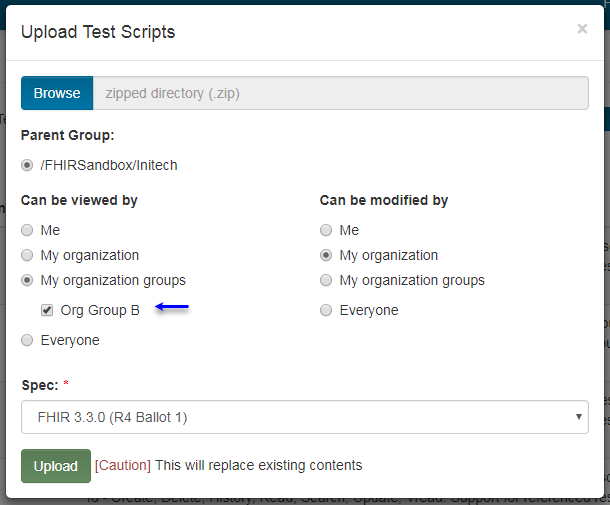
You can edit an existing test group and modify its access:
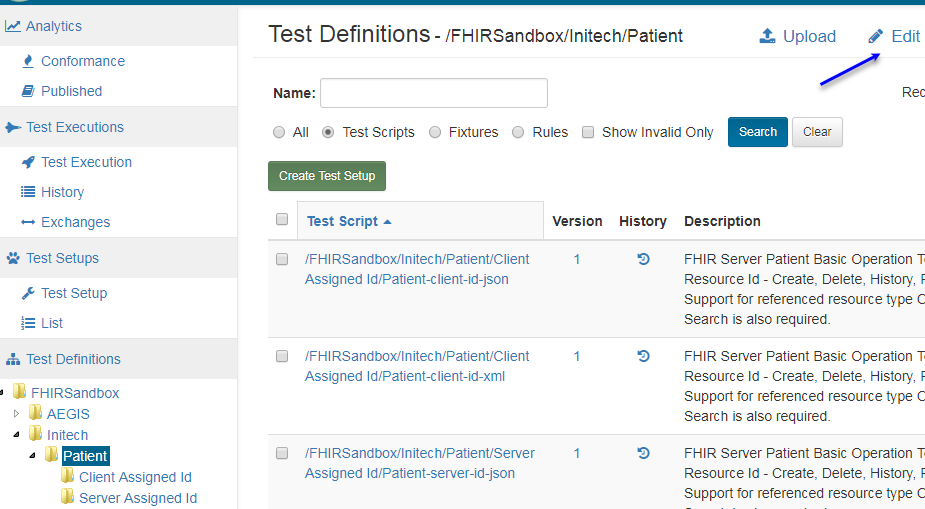
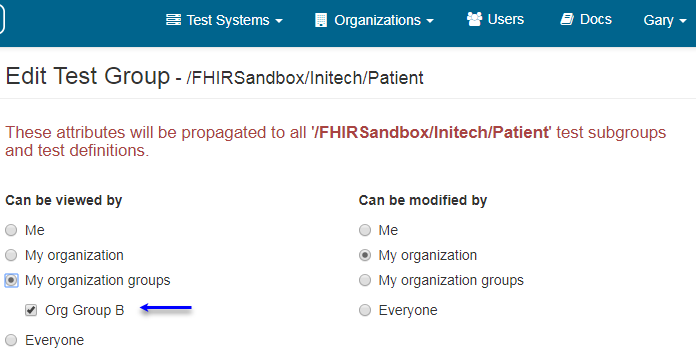
After Initech widens the access to Org Group B, user from Organization0004 (that belongs to Org Group B) will be able to access the Patient test group in Initech and execute test scripts in that test group:
But user from Organization0008 (which does not belong to Org Group B) will not be able to access the Patient test group in Initech and its test definitions:
Test Results access¶
If your organization belongs to an Org Group, viewing of test results are automatically widened to the Org Group level if the Org Group is Open.
Org Group Private
In the case below, Initech and Organization0004 are members of a Private group.
That means members cannot view each others’ test executions.
Notice that Gary from Initech can view only Initech’s test executions:
And Org4Rep from Organization0004 can view only Organization0004’s test executions:
Org Group Open
In the case below, Organization0001 and Organization0003 are members of an Open group.
That means members can view each others’ test executions.
Notice that Org1Rep from Organization0001 can view test executions by both Organization0001 and Organization0003:
Similary, Org3Rep from Organization0003 can view test executions by both Organization0001 and Organization0003: