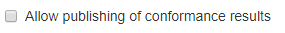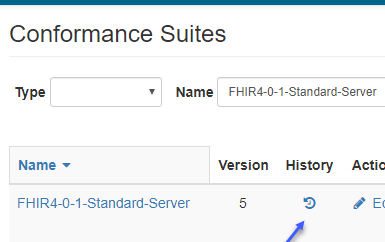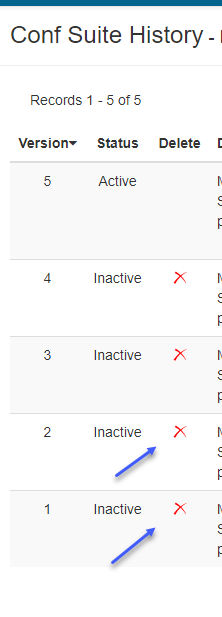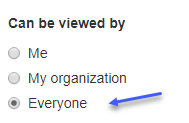Best Practices¶
Suite Versioning¶
It is highly recommended to use a separate Conf Suite (inaccessible to users outside your organization) to test changes to the suite definition that would cause the suite version to increment. Events that cause a suite version to increment are covered in Versioning section. Uncontrolled and frequent version increments can be very annoying to users of your suite as Conformance Current page is only accessible for the latst version of a suite.
For example, if you have a Suite called “FHIR4-0-1-Initech-Cert-Client” that’s the primary suite to be used by end-users and it uses a test group called “FHIR4-0-1-Initech-BasicCert“, you can create another suite called “FHIR4-0-1-Initech-Dev-Client” that’s accessible to fewer users. This Dev suite will not be referencing the same test group(s) (and categorization) as the Cert suite. It would instead use a different test group e.g. “FHIR4-0-1-Initech-BasicDev” that’s being actively developed and frequently uploaded to Touchstone (thereby causing many version increments to “FHIR4-0-1-Initech-Dev-Client” suite).
Once “FHIR4-0-1-Initech-BasicDev” test group has reached stability (along with any Categorization you may be using) and you have verified Conformance results of “FHIR4-0-1-Initech-Dev-Client” suite, you can upload “FHIR4-0-1-Initech-BasicDev” test group as “FHIR4-0-1-Initech-BasicCert” test group and that will cause only one version increment for the “FHIR4-0-1-Initech-Cert-Client” suite.
Anchor Systems¶
If possible, try to use anchor systems that are either owned by your organization or an organization you can rely upon. Doing so will avoid unintended consequences on the conformance results of large numbers of test systems and users that are relying on suite results to be stable.
Publishing¶
You can change the Publishable attribute of a conformance suite at a later time. It’s best not to check the box initially when a conformance suite is under active development.
Deletion¶
Touchstone allows Conformance Suites to be deleted entirely on the Conformance Suite History page. This feature is offered primarily for clean-up purposes when conformance suites are under intense development.
Deletion of a suite version causes permanent deletion of all conformance results (for all test systems) that uses that version of the suite. Such deletion can negatively impact all the organizations that are using your suite.
It is highly recommended not to delete conformance suites whose Can by Viewed by attribute is set to either My Org Groups or Everyone.